参考若依开源项目,学习验证码的实现。
基本思路

后端生成表达式:6-4=2
6-4=?(验证问题)生成图片,传给前端进行展示

2(答案)传给Redis
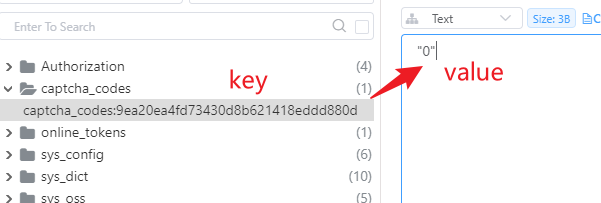 key值在前端,对应的答案在redis
key值在前端,对应的答案在redis
前端
| getCode() {
getCodeImg().then(res => {
this.captchaOnOff = res.captchaOnOff === undefined ? true : res.captchaOnOff;
if (this.captchaOnOff) {
this.codeUrl = "data:image/gif;base64," + res.img;
this.loginForm.uuid = res.uuid;
}
});
},
|
|
export function getCodeImg() {
return request({
url: '/captchaImage',
headers: {
isToken: false
},
method: 'get',
timeout: 20000
})
|

http://localhost/dev-api/captchaImage 前端
Vue获取图片的对象,是前端还是后端
反向代理,url请求前端,进行代理,映射到后端,解决跨域问题
前端解决
|
proxy: {
[process.env.VUE_APP_BASE_API]: {
target: `http://localhost:8080`,
changeOrigin: true,
pathRewrite: {
['^' + process.env.VUE_APP_BASE_API]: ''
}
}
},
|
http://localhost/dev-api/captchaImage 前端
//经过映射
http://localhost:8080/dev-api/captchaImage 后端
后端
1
2
3
4
5
6
7
8
9
10
11
12
13
14
15
16
17
18
19
20
21
22
23
24
25
26
27
28
29
30
31
32
33
34
35
36
37
38
39
40
41
42
43
44
45
46
47
48
49
50
51
52
53
54
55
56
57
58
59
60
61
62
63
64
65
66
67
68
69
70
71
72
73
74
75
76
77
78
79
80
81
82
83
84
85
86
87
88
89
90
91
92
93
94
95
96
97
98
99
100
101
| import java.awt.image.BufferedImage;
import java.io.IOException;
import java.util.concurrent.TimeUnit;
import javax.annotation.Resource;
import javax.imageio.ImageIO;
import javax.servlet.http.HttpServletResponse;
import com.ruoyi.common.config.RuoYiConfig;
import org.springframework.beans.factory.annotation.Autowired;
import org.springframework.util.FastByteArrayOutputStream;
import org.springframework.web.bind.annotation.GetMapping;
import org.springframework.web.bind.annotation.RestController;
import com.google.code.kaptcha.Producer;
import com.ruoyi.common.constant.Constants;
import com.ruoyi.common.core.domain.AjaxResult;
import com.ruoyi.common.core.redis.RedisCache;
import com.ruoyi.common.utils.sign.Base64;
import com.ruoyi.common.utils.uuid.IdUtils;
import com.ruoyi.system.service.ISysConfigService;
@RestController
public class CaptchaController
{
@Resource(name = "captchaProducer")
private Producer captchaProducer;
@Resource(name = "captchaProducerMath")
private Producer captchaProducerMath;
@Autowired
private RedisCache redisCache;
@Autowired
private ISysConfigService configService;
@GetMapping("/captchaImage")
public AjaxResult getCode(HttpServletResponse response) throws IOException
{
AjaxResult ajax = AjaxResult.success();
boolean captchaOnOff = configService.selectCaptchaOnOff();
ajax.put("captchaOnOff", captchaOnOff);
if (!captchaOnOff)
{
return ajax;
}
String uuid = IdUtils.simpleUUID();
String verifyKey = Constants.CAPTCHA_CODE_KEY + uuid;
String capStr = null, code = null;
BufferedImage image = null;
String captchaType = RuoYiConfig.getCaptchaType();
if ("math".equals(captchaType))
{
String capText = captchaProducerMath.createText();
capStr = capText.substring(0, capText.lastIndexOf("@"));
code = capText.substring(capText.lastIndexOf("@") + 1);
image = captchaProducerMath.createImage(capStr);
}
else if ("char".equals(captchaType))
{
capStr = code = captchaProducer.createText();
image = captchaProducer.createImage(capStr);
}
redisCache.setCacheObject(verifyKey, code, Constants.CAPTCHA_EXPIRATION, TimeUnit.MINUTES);
FastByteArrayOutputStream os = new FastByteArrayOutputStream();
try
{
ImageIO.write(image, "jpg", os);
}
catch (IOException e)
{
return AjaxResult.error(e.getMessage());
}
ajax.put("uuid", uuid);
ajax.put("img", Base64.encode(os.toByteArray()));
return ajax;
}
}
|
参考
bilibili-楠哥


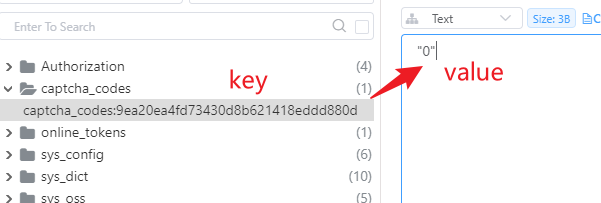 key值在前端,对应的答案在redis
key值在前端,对应的答案在redis